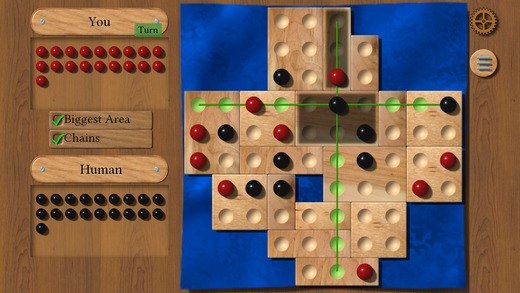Kulami 1.0.9
Continue to app
Paid Version
Publisher Description
Kulami is tactical board game by Andreas Kunekath. Two players take turns to place marbles on a playing area comprising different sizes of wooden panels. The aim is to gain control of as many panels as possible by players placing their own marbles to occupy a majority of fields on a panel. Every round of Kulami is unique due to the many possibility of setting up the playing area. Tactical skill and clear-sighted thinking are required - strategic and yet simple positioning rules ensure each turn builds on the next. When one masters the basic game, it can be extended with advanced rule giving a further challenge to test your strategic skills. This App brings Kulami onto your iOS device. You can play online against other players or offline against the Computer. An interactive tutorial gives a playful way of learning the rules of Kulami.
Requires iOS 5.1.1 or later. Compatible with iPhone, iPad, and iPod touch.
About Kulami
Kulami is a paid app for iOS published in the Action list of apps, part of Games & Entertainment.
The company that develops Kulami is Nathan Husken. The latest version released by its developer is 1.0.9.
To install Kulami on your iOS device, just click the green Continue To App button above to start the installation process. The app is listed on our website since 2015-05-27 and was downloaded 70 times. We have already checked if the download link is safe, however for your own protection we recommend that you scan the downloaded app with your antivirus. Your antivirus may detect the Kulami as malware if the download link is broken.
How to install Kulami on your iOS device:
- Click on the Continue To App button on our website. This will redirect you to the App Store.
- Once the Kulami is shown in the iTunes listing of your iOS device, you can start its download and installation. Tap on the GET button to the right of the app to start downloading it.
- If you are not logged-in the iOS appstore app, you'll be prompted for your your Apple ID and/or password.
- After Kulami is downloaded, you'll see an INSTALL button to the right. Tap on it to start the actual installation of the iOS app.
- Once installation is finished you can tap on the OPEN button to start it. Its icon will also be added to your device home screen.